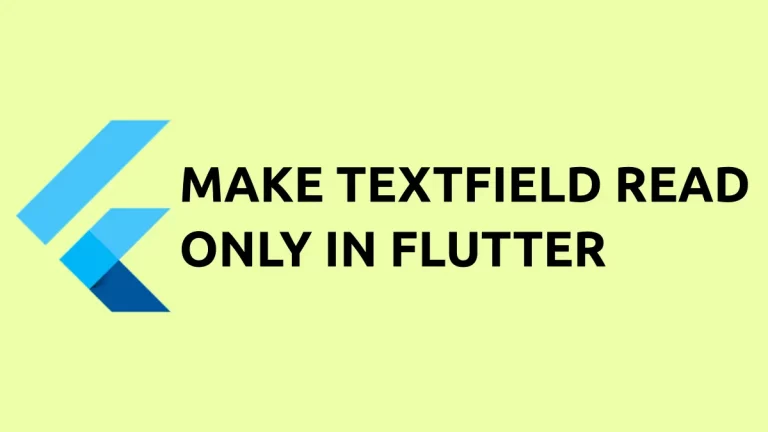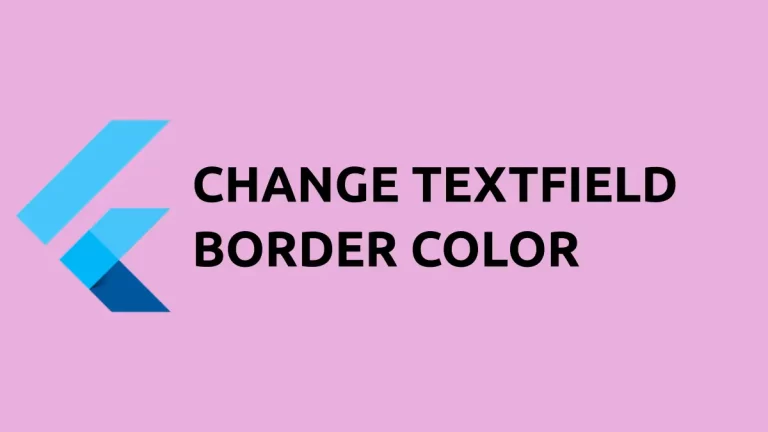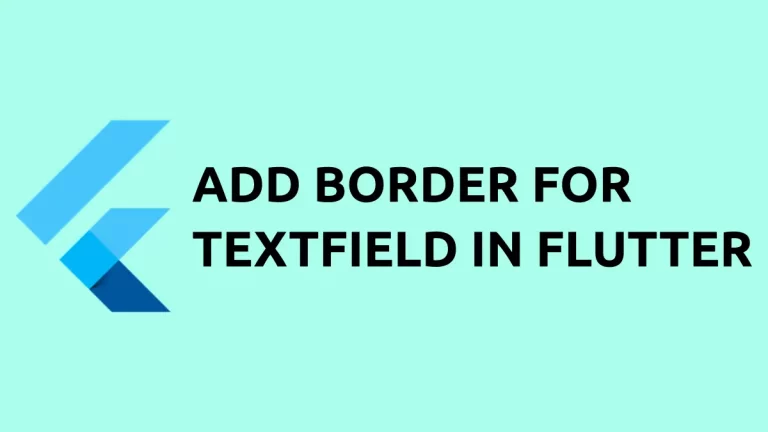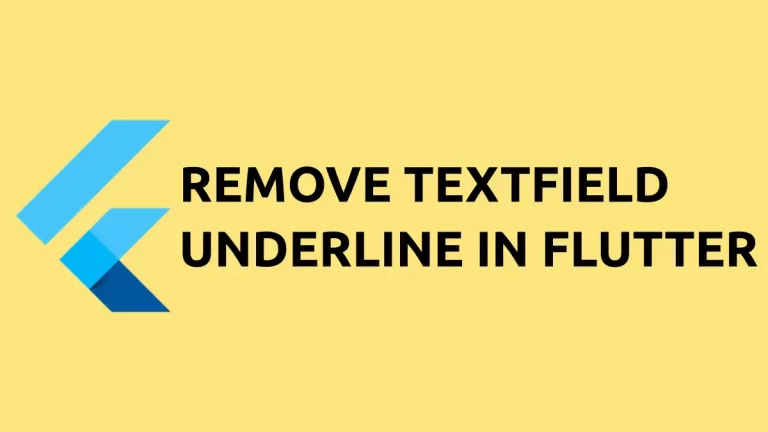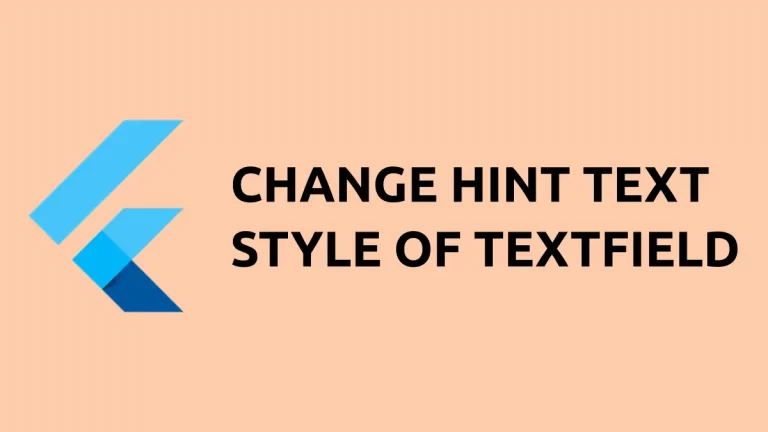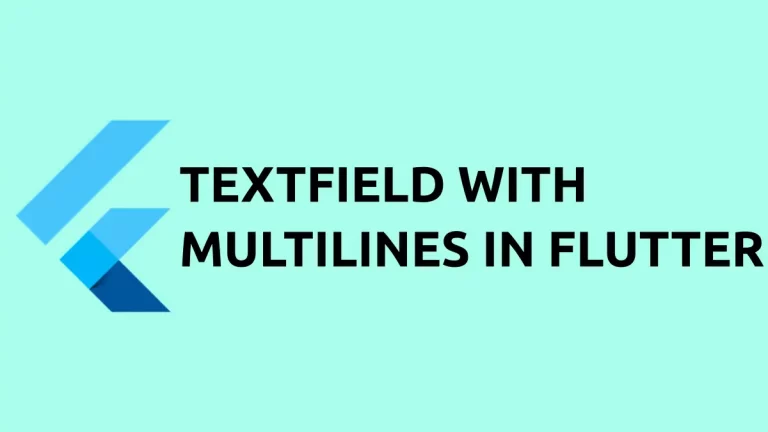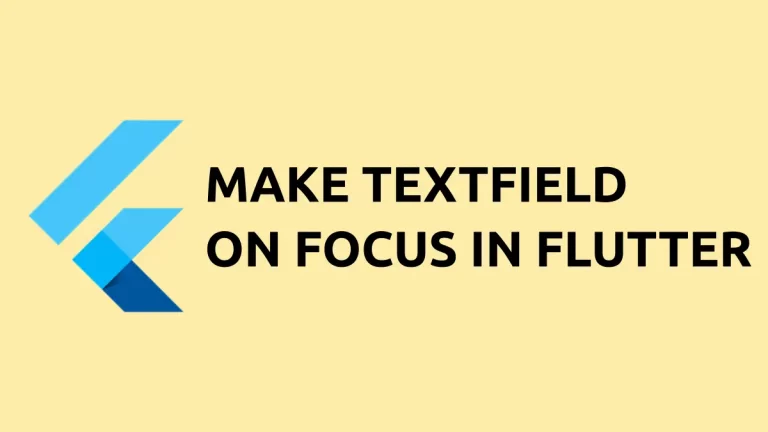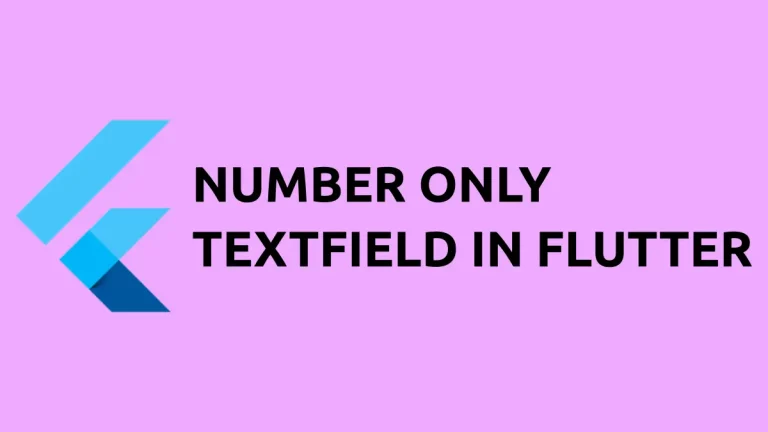How to set TextField Border Radius in Flutter
Border radius helps to adjust the corners and make them rounded and beautiful. In this tutorial, let’s learn how to change the TextField border radius in Flutter easily. The decoration property of the TextField widget is used to style the input. The InputDecoration and OutlineInputBorder help us to add borders to the TextField. You can…