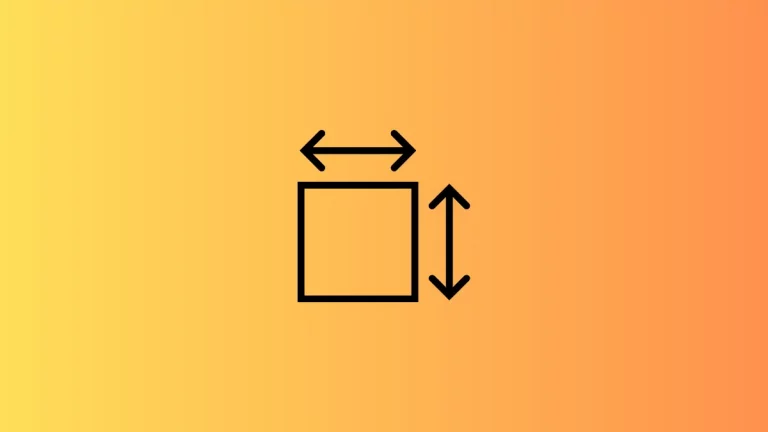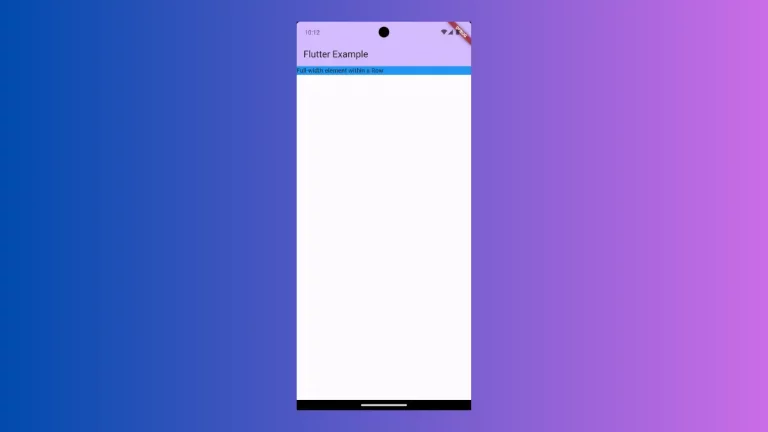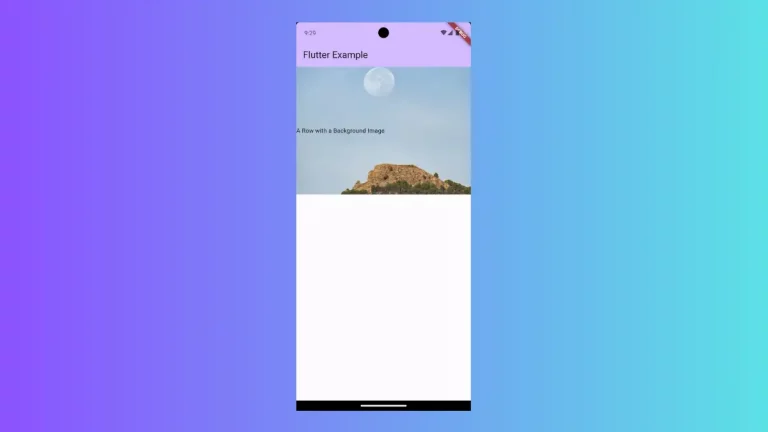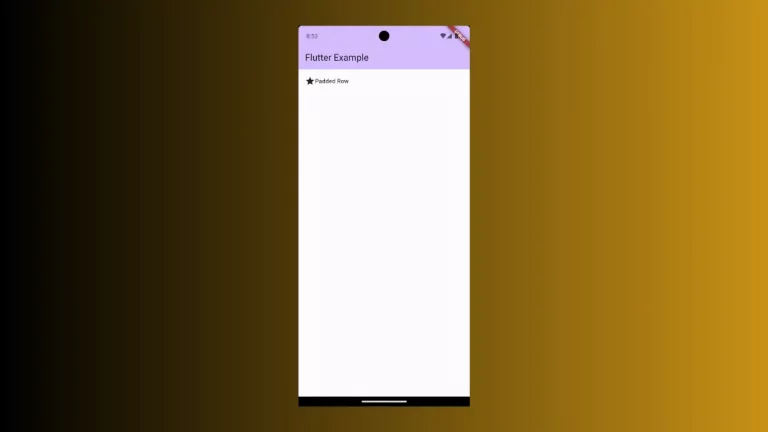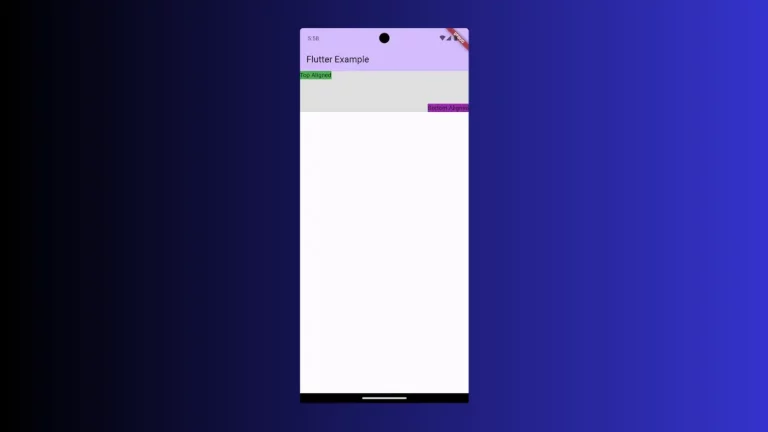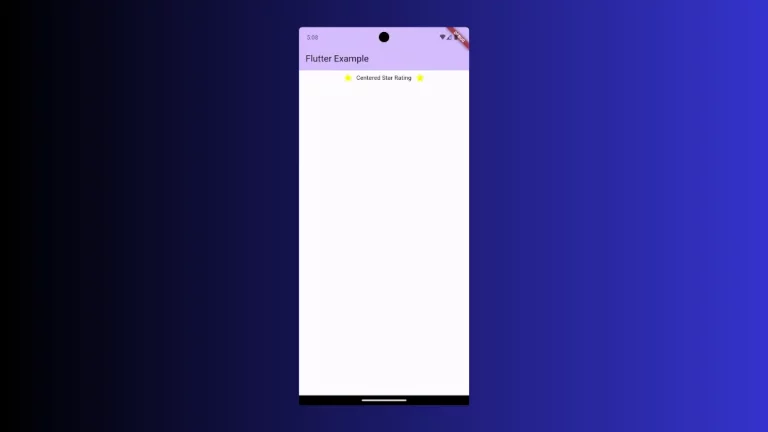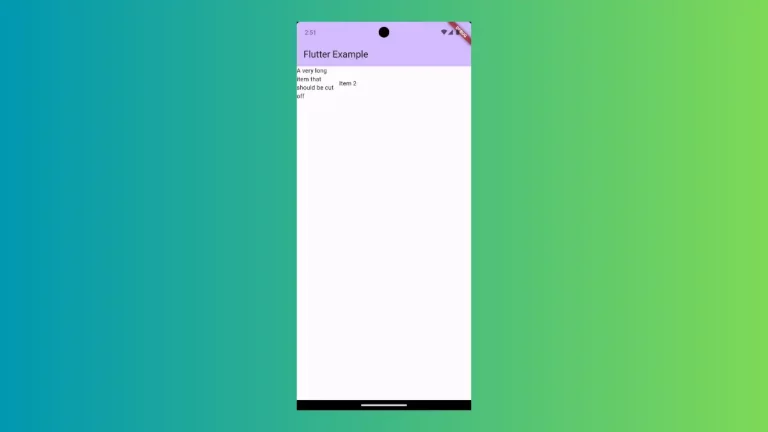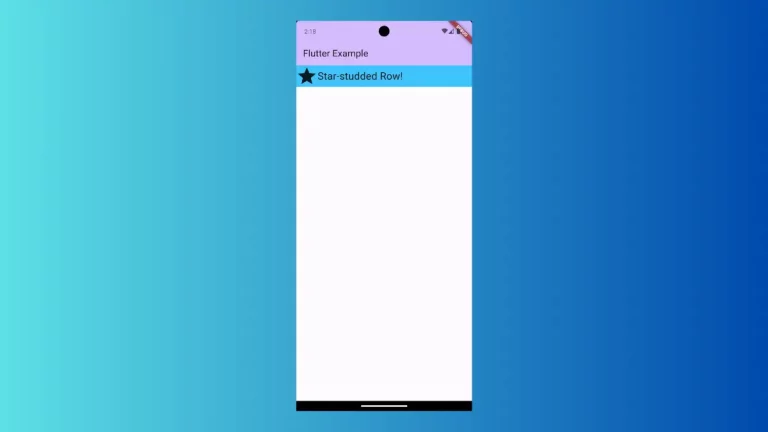How to Define Row Width and Height in Flutter
When laying out your widgets in Flutter, you’ll often want to define explicit dimensions. For Row widgets, which normally wrap their content, you might need them to occupy a certain width or height, possibly to align with other elements or for aesthetic balance. This is where the SizedBox widget becomes invaluable. In this post, we’ll…